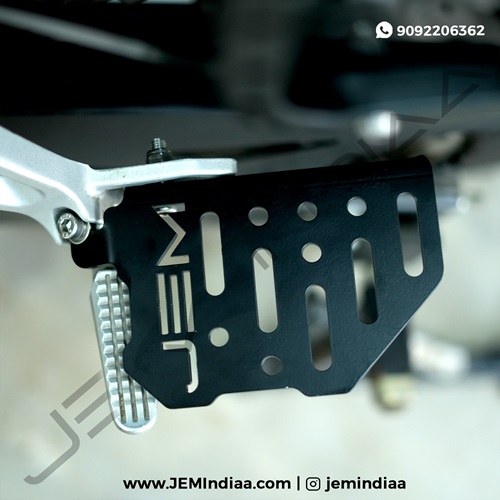The Karizma XMR 210 Pillion Foot Rest by Jem Indiaa is made from 4mm mild steel, which ensures durability and strength. It is zinc-plated, providing enhanced resistance to corrosion, making it ideal for outdoor and long-term use. Additionally, the footrest is powder-coated, offering an attractive finish while adding extra protection against wear and tear.
This product is designed to offer a comfortable and secure foot position for the pillion rider, contributing to a smooth and enjoyable riding experience on the Karizma XMR 210 motorcycle. The combination of materials used (mild steel, zinc plating, and powder coating) helps ensure that the footrest remains reliable and long-lasting, even in harsh conditions..
To install the Jem Indiaa Karizma XMR 210 Pillion Foot Rest (made of 4mm mild steel, zinc-plated, and powder-coated), you will need to follow these steps. The process is relatively straightforward, but it's important to ensure you follow each step carefully for the best results.
Tools & Materials Needed:
Karizma XMR 210 Pillion Foot Rest Kit (Jem Indiaa model)
Wrenches or socket set (typically 10mm and 12mm sizes)
Screwdriver or impact driver (if needed)
Rubber mallet (optional, for gentle tapping)
Anti-seize lubricant (optional, for thread protection)
Torque wrench (optional, for precise tightening)
Installation Steps:
Preparation:
Ensure the motorcycle is on a stable surface, preferably on a center stand or a side stand.
Turn off the engine and remove the key to avoid any accidental starts.
Locate the existing pillion footrest mounting points on the motorcycle. These are usually on the rear section of the frame.
Remove Existing Footrest (if any):
If there is an existing footrest, remove it by loosening and unscrewing the bolts that secure the footrest to the frame.
Use the appropriate wrench or socket to remove these fasteners.
Keep the old footrest and fasteners in case you want to revert back or for future reference.
Align the New Foot Rest:
Take the new Jem Indiaa Karizma XMR 210 Pillion Foot Rest and align it with the mounting points on the motorcycle’s frame.
Ensure the footrest is facing the correct direction, with the footpeg surface in the right orientation for the pillion rider to place their feet comfortably.
Install the Foot Rest:
Position the footrest so the mounting holes align with the frame holes.
Insert the bolts or screws through the footrest and into the mounting holes on the frame.
Tighten them by hand at first to ensure that they are aligned and don’t cross-thread.
Tighten the Fasteners:
Using the appropriate wrenches or a torque wrench, tighten the fasteners to the manufacturer-recommended torque specifications.
Ensure the bolts are snug but be cautious not to overtighten them, as this could damage the mounting points or the footrest.
Check for Proper Fit:
Once tightened, check if the footrest is securely attached and doesn’t wobble or move when pressure is applied.
If the footrest is adjustable, ensure it is locked in the desired position.
Test the Foot Rest:
Before riding, double-check the installation by gently pulling on the footrest to ensure it’s properly mounted.
If possible, have someone sit on the bike to check comfort and positioning of the footrest.
Final Inspection:
Inspect the installation once again to ensure all bolts are tight and there are no loose components.
Clean up any tools and enjoy a safe ride!
Additional Tips:
Lubrication: Applying anti-seize lubricant to the bolts before installation can prevent rust and make future maintenance easier.
Corrosion Protection: Ensure the footrest is properly coated, and check the finish regularly for any signs of wear.
This installation guide should help you successfully install the Karizma XMR 210 Pillion Foot Rest. If you face any issues, refer to the product's manual or consult a professional mechanic..